





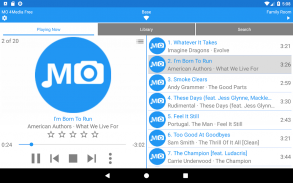


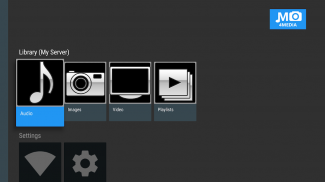
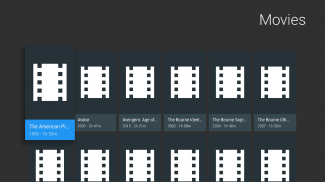

คำอธิบายของ MO 4Media - remote control and player
This app is a remote control for JRiver Media Center (MC) software running on a computer (we have no affiliation with JRiver, Inc.). It also can play back media from the MC library locally to the device. It is a music player for Android Auto as well. It supports video, audio, and images on Android TV.
A running copy of JRiver Media Center on a networked computer is required. You must enable "Media Network" in MC for you to be able to connect and access your media. See https://www.jriver.com to install and get more information.
Features:
- Control MC playback over wifi with your device
- Control separate zones and link/unlink playback between zones
- Play audio/music files to your device with optional volume leveling/replay gain adjustment during playback and optional file conversion
- Play audio/music files via Android Auto with voice control
- Play video files to your device with optional file conversion
- View images on your device with optional file conversion
- Run macros (list of network commands) when zones are selected or unselected. These can be MCC (control MC) or TCP (control networked A/V equipment).
- Device volume buttons can control MC or networked A/V equipment volumes
- Create playlists and add files to playlists
- Play selected track Artists or Albums in external music apps
- Theater View remote control
- Connects via https if SSL is enabled in MC
- Wake-On-LAN
- Download files with offline playback
- Seeking during playback
- Gapless audio playback
- Rating buttons in notification
- Custom UI colors
- Option for Video playback in external player
- Video, audio, and images playback on Android TV
- Casting
The free version has the following limitations which can be removed with a $5/year subscription (includes initial 7-day unlimited free trial subscription):
- Can only play first 3 files in Playing Now
- Can test but not save zone macro and volume commands
- Downloading of files is disabled
- Only 30 seconds of video playback
- External video playback is disabled
- Casting is disabled
Notes:
- To customize the library items that you can browse edit the MC options: "Tools | Options | Media Network | Advanced | Custom views for JRemote, Gizmo & Panel..."
- To have a custom root view for Android Auto (e.g. just browse audio, group artist by letter, etc.) create a root library view named "Auto" in the same options as above
- Thumbnails are not currently displayed in Android Auto with https connections
- Cover art is intentionally missing from screenshots but will display properly in the app with your library
- If you are experiencing unexpected playback STOPPING when playing to the device with the screen off, disable BATTERY OPTIMIZATION for the MO 4Media app: search for "battery optimization" in settings
Android TV:
- Seeking/resume is not currently possible with ts files. This includes most recorded TV and file types you choose to convert for playback (ts conversion is the only kind available in MC currently).
- DTS-HD audio output is not currently available. The DTS core audio is used.
- To have custom root items on the main screen create a root library view named ATV as described in Notes above.
- Chapters: Default "chapters" are generated every 5 minutes. You can have specific timed and named chapters by importing a .xml file into your library and setting the Name tag as "VIDEONAME_Chapters" where VIDEONAME is the exact Name tag of the target video for the chapters. The schema of this xml file is that which is produced by extracting the chapters from an MKV file with mkvtoolnix.
- Backdrops: To have a backdrop show on the file details screen import at least one image file into your library and set the Name tag to "MOVIENAME_back" or "SERIESNAME_back" where MOVIENAME is the exact Name tag of the target video for the backdrop (SERIESNAME is tv episode series name).
แอพนี้เป็นรีโมทคอนโทรลสำหรับซอฟต์แวร์ JRiver Media Center (MC) ที่ทำงานบนคอมพิวเตอร์ (เราไม่มีส่วนเกี่ยวข้องกับ JRiver, Inc. ) นอกจากนี้ยังสามารถเล่นสื่อจากไลบรารี MC ในเครื่องไปยังอุปกรณ์ได้ มันเป็นเครื่องเล่นเพลงสำหรับ Android Auto เช่นกัน รองรับวิดีโอเสียงและภาพบน Android TV
จำเป็นต้องใช้สำเนาของ JRiver Media Center บนคอมพิวเตอร์เครือข่าย คุณต้องเปิดใช้งาน "เครือข่ายสื่อ" ใน MC เพื่อให้คุณสามารถเชื่อมต่อและเข้าถึงสื่อของคุณ ดู https://www.jriver.com เพื่อติดตั้งและรับข้อมูลเพิ่มเติม
คุณสมบัติ:
- ควบคุมการเล่น MC ผ่าน WiFi ด้วยอุปกรณ์ของคุณ
- ควบคุมโซนแยกต่างหากและลิงค์ / ยกเลิกการเชื่อมโยงการเล่นระหว่างโซน
- เล่นไฟล์เสียง / เพลงไปยังอุปกรณ์ของคุณด้วยการปรับระดับเสียงเสริม / เพิ่มการเล่นซ้ำระหว่างการเล่นและการแปลงไฟล์เสริม
- เล่นไฟล์เสียง / เพลงผ่าน Android Auto พร้อมการควบคุมด้วยเสียง
- เล่นไฟล์วิดีโอไปยังอุปกรณ์ของคุณด้วยการแปลงไฟล์เสริม
- ดูภาพบนอุปกรณ์ของคุณด้วยการแปลงไฟล์เสริม
- เรียกใช้มาโคร (รายการคำสั่งเครือข่าย) เมื่อเลือกหรือยกเลิกการเลือกโซน สิ่งเหล่านี้สามารถเป็น MCC (MC ควบคุม) หรือ TCP (ควบคุมอุปกรณ์ A / V บนเครือข่าย)
- ปุ่มปรับระดับเสียงอุปกรณ์สามารถควบคุม MC หรืออุปกรณ์ A / V บนเครือข่าย
- สร้างเพลย์ลิสต์และเพิ่มไฟล์ลงในเพลย์ลิสต์
- เล่นแทร็กศิลปินหรืออัลบั้มที่เลือกในแอปเพลงภายนอก
- รีโมทคอนโทรลสำหรับดูภาพยนต์
- เชื่อมต่อผ่าน https หากเปิดใช้งาน SSL ใน MC
- Wake-On-LAN
- ดาวน์โหลดไฟล์ด้วยการเล่นออฟไลน์
- ค้นหาระหว่างการเล่น
- การเล่นเสียงที่ไม่มีช่องว่าง
- ปุ่มจัดอันดับในการแจ้งเตือน
- สี UI ที่กำหนดเอง
- ตัวเลือกสำหรับการเล่นวิดีโอในเครื่องเล่นภายนอก
- การเล่นวิดีโอเสียงและภาพบน Android TV
- การคัดเลือกนักแสดง
รุ่นฟรีมีข้อ จำกัด ต่อไปนี้ซึ่งสามารถลบได้ด้วยการสมัคร $ 5 / ปี (รวมการสมัครทดลองใช้ฟรี 7 วันเริ่มต้นไม่ จำกัด ):
- สามารถเล่นได้ 3 ไฟล์แรกเท่านั้นในเล่นตอนนี้
- สามารถทดสอบได้ แต่ไม่สามารถบันทึกคำสั่งแมโครและโวลุ่มของโซนได้
- การดาวน์โหลดไฟล์ถูกปิดใช้งาน
- การเล่นวิดีโอเพียง 30 วินาที
- การเล่นวิดีโอภายนอกถูกปิดใช้งาน
- การหล่อถูกปิดการใช้งาน
หมายเหตุ:
- ในการปรับแต่งรายการไลบรารีที่คุณสามารถเรียกดูแก้ไขตัวเลือก MC: "เครื่องมือ | ตัวเลือก | เครือข่ายสื่อ | ขั้นสูง | มุมมองที่กำหนดเองสำหรับ JRemote, Gizmo & Panel ... "
- หากต้องการให้มีมุมมองรูทที่กำหนดเองสำหรับ Android Auto (เช่นเรียกดูเสียงศิลปินกลุ่มตามตัวอักษร ฯลฯ ) สร้างมุมมองไลบรารีรูทชื่อ "อัตโนมัติ" ในตัวเลือกเดียวกับด้านบน
- รูปขนาดย่อจะไม่แสดงใน Android Auto ที่มีการเชื่อมต่อ https
- ภาพหน้าปกหายไปจากภาพหน้าจอโดยเจตนา แต่จะแสดงอย่างถูกต้องในแอปด้วยห้องสมุดของคุณ
- หากคุณกำลังประสบกับการเล่นที่ไม่คาดคิดการหยุดขณะเล่นอุปกรณ์โดยปิดหน้าจอให้ปิดการใช้งานแบตเตอรี่เพื่อแอพ MO 4Media: ค้นหา "การเพิ่มประสิทธิภาพแบตเตอรี่" ในการตั้งค่า
ทีวี Android:
- การค้นหา / ดำเนินการต่อไม่สามารถทำได้ด้วยไฟล์ ts ซึ่งรวมถึงทีวีและประเภทไฟล์ที่บันทึกไว้ส่วนใหญ่ที่คุณเลือกที่จะแปลงเพื่อเล่น (การแปลง ts เป็นประเภทเดียวที่มีอยู่ใน MC ปัจจุบัน)
- ไม่มีสัญญาณเสียง DTS-HD ในขณะนี้ ใช้เสียงหลัก DTS
- ในการมีไอเท็มรูทแบบกำหนดเองบนหน้าจอหลักให้สร้างมุมมองไลบรารีรูทชื่อ ATV ตามที่อธิบายไว้ในหมายเหตุข้างต้น
- บท: เริ่มต้น "บท" ถูกสร้างขึ้นทุก ๆ 5 นาที คุณสามารถกำหนดเวลาเฉพาะและบทที่มีชื่อโดยนำเข้าไฟล์. xml ลงในห้องสมุดของคุณและตั้งค่าแท็กชื่อเป็น "VIDEONAME_Chapters" โดยที่ VIDEONAME เป็นแท็กชื่อที่แน่นอนของวิดีโอเป้าหมายสำหรับบท สกีมาของไฟล์ xml นี้คือสิ่งที่สร้างขึ้นโดยการแยกตอนออกจากไฟล์ MKV ด้วย mkvtoolnix
- ฉากหลัง: เพื่อให้แสดงฉากหลังบนหน้าจอรายละเอียดไฟล์นำเข้าไฟล์ภาพอย่างน้อยหนึ่งไฟล์ในห้องสมุดของคุณและตั้งชื่อแท็กเป็น "MOVIENAME_back" หรือ "SERIESNAME_back" โดยที่ MOVIENAME เป็นแท็กชื่อที่แน่นอนของวิดีโอเป้าหมายสำหรับฉากหลัง ( SERIESNAME เป็นชื่อซีรี่ส์ตอนของทีวี)







